The Schedules module holds a record for each scheduled export defined in any module.
When an After Export command is added to a scheduled export, a script located on the EMu server is executed after a scheduled export is run. In the Schedules record for the scheduled export:
- Command: (After Export Details) holds the name of the script to be executed.
- Parameters: (After Export Details) lists the parameters required by the script.
In the Schedules record below, the script executed when the scheduled export is complete is called emailresults. It has one parameter (the recipient's email address):
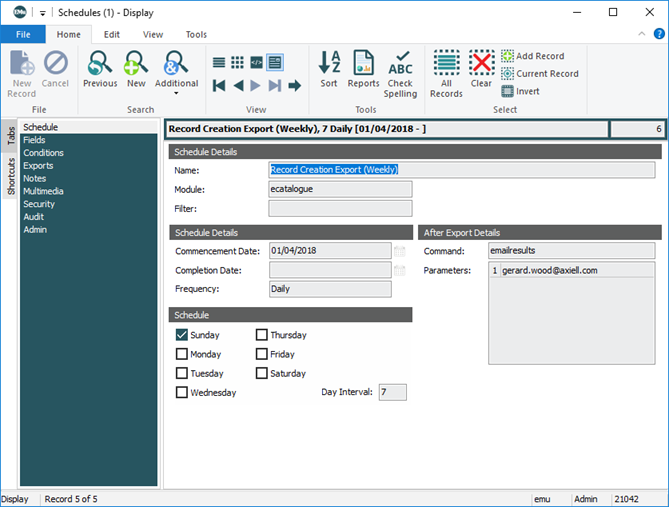
The script file is located in one of the following directories on the EMu server:
local/etc/exports/after/tablelocal/etc/exports/afteretc/exports/after/tableetc/exports/after
where table is the name of the table (module) on which the export is performed. The table name is indicated in the Module: (Schedule Details) field (as shown above). To locate the script, the system looks for a file called ftp (in this case) in each of the directories listed, from first to last. When the file is found, the script stored in it is executed.
The hierarchy of directories listed above allows customized versions of existing scripts to be added by simply placing a file with the same name as the existing script into one of the local directories.
An After Export script is called by one of two methods:
- In the first method, a script is called when a user selects a command from the Command drop list on the After Export tab of the Export Properties box.
In this case, the EMu client calls the script to get the title and list of parameters required by the command: the title displays in the Command drop list and the parameters are displayed below it. The EMu client calls the script with one argument, an option indicating which language to use to display the script's title and parameters. The usage is:
script - lnum
where num is a number corresponding to the language to use:
Number
Language
0
English
1
French
2
English (American)
3
Spanish
4
German
5
Italian
6
Dutch
7
Danish
8
Polish
9
Norwegian
10
Swedish
11
Greek
12
Arabic
13
Hebrew
14
French (Canadian)
15
Finnish
Note: The l in script -lnum is a lower case L.
For example, running ftp - l0 produces:
Transfer to another host (FTP)
Host:
User:
Password:
Folder:The first line is displayed in the Command drop list and the remaining lines are displayed as prompts for input boxes:

If the command is not supported by the local machine, then no output should be generated (the command should be hidden in the Command drop list) and a non-zero exit status returned.
- In the second method, the back-end emuexport command calls the After Export script after a scheduled export has run and a record with the results of the export has been created in the Exports module. In this instance the script is called with the IRN
 A unique identifier automatically assigned when a record is created. of the record created in the Exports (eexports) module. The usage is:
A unique identifier automatically assigned when a record is created. of the record created in the Exports (eexports) module. The usage is:script exportirn
The script should use exportirn to access the Exports (eexports) record and perform whatever activities the script was designed to do (e.g. send an email, copy files, etc.). If an error occurs while processing the export, an error message should be printed and a non-zero exit status returned. If the script completes successfully, a zero exit status should be returned.
These two methods are explained in detail in Creating an After Export script below.
ftp script:
#!/usr/bin/perl
#
# Copyright (c) 1998-2011 KE Software Pty Ltd
#
use strict;
use KE::Export;
#
# Parameters for ftp.
#
my $prompts =
{0 => [
"Transfer to another host (FTP)",
"Host:",
"User:",
"Password:",
"Folder:"
]
};
#
# Check whether ftp is supported on this machine.
#
my $ftp = KE::Export::Ftp->new();
if (! $ftp->IsSupported())
{exit 1;
}
#
# Parse the arguments.
#
my $export = KE::Export->new();
if (! $export->ParseArgs(\@ARGV))
{exit 1;
}
#
# List parameters if required.
#
if ($export->ListParameters($prompts))
{exit 0;
}
#
# Do the transfer with the required arguments.
#
my $status = $ftp->Execute
(
host => $export->GetData('Parameters_tab')->[0], user => $export->GetData('Parameters_tab')->[1], password => $export->GetData('Parameters_tab')->[2], destination => $export->GetData('Parameters_tab')->[3], filelist => $export->GetData('FileName_tab'));
#
# Send back the error status.
#
exit $status;
This script uses the perl KE::Export module which provides most of the required functionality.
In essence the script:
- Checks whether the server provides FTP support. If not, it returns a non-zero exit status (i.e. 1).
- Parses the arguments to determine which version of the script has been called.
If the arguments are invalid, a non-zero exit status is returned once again.
-OR-
If a valid -lnum argument was given and the script was called using the first method described above, the script prints out the title and parameters for language num. Then exits with a zero exit status (indicating success).
-OR-
If the script was called using the second method described above, the file transfer is performed using ftp. An ftp object, passed the required parameters, transfers the files. The status of the ftp object is used for the exit status, where a non-zero value indicates the transfer failed, and a zero indicates success.
For a complete description of the functionality provided by the KE::Export module see KE::Export usage.
The script for an After Export command must handle the two usage cases where the script is either called with:
- -lnum to provide the command title and list of parameters
-OR-
- with the IRN of an eexports record to perform what the script is required to do
In order to make script writing easier, a perl module KE::Export is provided that encompasses most of the functionality needed by an After Export script. It is recommended that you use the module to cut down development time. For a complete description of the functionality provided by the KE::Export module see KE::Export usage.
To demonstrate how a new command could be put together we'll write a script that copies the output files from an export into a location on a SAN drive (mounted as /exports) based on the date of the export and a user specified department and then send an email to a user supplied address.
The first part of the script involves setting up the title and parameters. Two parameters are required, the first is the department under which to file the export files and the second is the email addresses to notify once the files have been copied:
#
# Parameters for copy and email notification
#
my $prompts =
{0 => [
"Copy files to SAN and email results",
"Department:",
"Recipient(s):"
]
};
The first string is the title to show in the Command drop list, and the following two parameters allow the department and email addresses to be entered. The resulting After Export tab is:
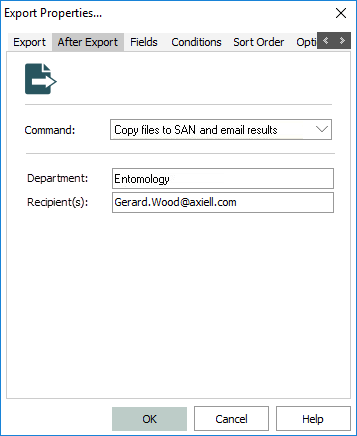
Next check to make sure the server supports both the copying of files and emailing of messages. If support for either is not provided, the command should be hidden in the Command drop list. An exit status of 1 indicates the command is not supported:
#
# Check whether email and copy are supported on this machine.
#
my $copy = KE::Export::Copy->new();
my $email = KE::Export::Email->new();
if (! $email->IsSupported() || ! $copy->IsSupported())
{exit 1;
}
Once we have confirmed the required functionality is supported, we check that the supplied arguments are valid. If they are not, exit with an error status of 1:
#
# Parse the arguments.
#
my $export = KE::Export->new();
if (! $export->ParseArgs(\@ARGV))
{exit 1;
}
Since the supplied arguments are acceptable, look for the -lnum case. If the arguments match, the prompts defined above are printed out and we exit with a successful status of 0:
#
# List parameters if required.
#
if ($export->ListParameters($prompts))
{exit 0;
}
If we get to here, we must process the eexports record whose IRN was supplied as the argument. First build up the full path to the folder in which we want to store the export files. We use the FileRunDate column on the eexports record to get the date on which the export was run, and the first entry in the Parameters_tab column list to get the department entered by the user. Once we have the destination path, make sure the folder exists (using mkdir). If the folder cannot be created, exit with an error status of 1:
#
# Build up the destination directory and make sure it exists.
#
my $date = $export->GetData('FileRunDate');my $department = $export->GetData('Parameters_tab')->[0];my $destination = "/tmp/$department/$date";
if (system("mkdir -p '$destination'") != 0){exit 1;
}
It is now time to copy the export files to the destination folder. We use a KE::Export::Copy object to perform the transfer. The FileName_tab column contains a list of all the files created by the export:
#
# Do the copy with the required arguments.
#
my $status = $copy->Execute
(
destination => $destination,
filelist => $export->GetData('FileName_tab'));
Now build up the body of the email message to send to the recipients. Include the name of the export, the date on which it ran, the folder into which the export files were copied and indicate whether the transfer was successful:
#
# Build up the email message to send
#
my $body = "The files from export \"" .
$export->GetData('ScheduleRef:eschedule:Name') ."\", run on $date have been copied to $destination.\n" .
"The copy " . $status ? "failed" : "succeeded.\n";
Finally, send the email message to all the recipients. Use the second parameter to extract the email addresses of the recipients. The email's subject is the name of the scheduled export:
#
# Do the email with the required arguments.
#
my $status = $email->Execute
(
recipients => $export->GetData('Parameters_tab')->[1], subject => $export->GetData('ScheduleRef:eschedule:Name'),body => $body
);
Return the status of the email object, indicating whether the emails were sent correctly or not:
#
# Send back the error status.
#
exit $status;
The complete script is:
#!/usr/bin/perl
#
# Copyright (c) 1998-2011 KE Software Pty Ltd
#
use strict;
use KE::Export;
#
# Parameters for copy and email notification
#
my $prompts =
{0 => [
"Copy files to SAN and email results",
"Department:",
"Recipient(s):"
]
};
#
# Check whether email and copy are supported on this machine.
#
my $copy = KE::Export::Copy->new();
my $email = KE::Export::Email->new();
if (! $email->IsSupported() || ! $copy->IsSupported())
{exit 1;
}
#
# Parse the arguments.
#
my $export = KE::Export->new();
if (! $export->ParseArgs(\@ARGV))
{exit 1;
}
#
# List parameters if required.
#
if ($export->ListParameters($prompts))
{exit 0;
}
#
# Build up the destination directory and make sure it exists.
#
my $date = $export->GetData('FileRunDate');my $department = $export->GetData('Parameters_tab')->[0];my $destination = "/tmp/$department/$date";
if (system("mkdir -p '$destination'") != 0){exit 1;
}
#
# Do the copy with the required arguments.
#
my $status = $copy->Execute
(
destination => $destination,
filelist => $export->GetData('FileName_tab'));
#
# Build up the email message to send.
#
my $body = "The files from export \"" .
$export->GetData('ScheduleRef:eschedule:Name') ."\", run on $date have been copied to $destination.\n" .
"The copy " . ($status ? "failed" : "succeeded") . ".\n";
#
# Do the email with the required arguments.
#
my $status = $email->Execute
(
recipients => $export->GetData('Parameters_tab')->[1], subject => $export->GetData('ScheduleRef:eschedule:Name'),body => $body
);
#
# Send back the error status.
#
exit $status;
The script should be placed in the directory local/etc/exports/after as it is a customized script. The file name of the script is not important, but something like copyemail would be appropriate. Remember to change the file permissions so it can be executed (i.e. chmod 755 copyemail). Your script is now ready for use.
The KE::Export perl package provides a number of very useful objects that simplify the process of creating an After Export script. The package file is located in utils/KE/Export.pm and is documented fully. To view the documentation use pod2text Export.pm (assuming you are in the utils/KE directory). For your convenience the documentation is reproduced here:
|
NAME |
||||||||||||
|
|
|
|||||||||||
|
SYNOPSIS |
||||||||||||
use KE::Export; my $prompts = {0 => [ 'Copy to another folder (CP)', 'Folder:' ] }; my $copy = KE::Export::Copy->new(); if (! $copy->IsSupported()) {exit 1; } my $export = KE::Export->new(); if (! $export->ParseArgs(\@ARGV)) {exit 1; } if ($export->ListParameters($prompts)) {exit 0; } my $status = $copy->Execute ( destination => $export->GetData('Parameters_tab')->[0], filelist => $export->GetData('FileName_tab')); exit $status; |
||||||||||||
|
DESCRIPTION |
||||||||||||
|
|
The KE::Export module provides a set of objects to make the implementation of After Export commands easier. An After Export command may be registered with a scheduled export through the After Export tab in the Export Properties dialogue box. If an After Export command is registered with a scheduled export, the command is executed once the export phase is complete. The After Export command provides a mechanism for dealing with the exported data after it is generated. In particular the command may:
An After Export command corresponds to a script located in one of the following directories on the server machine: local/etc/exports/I<table>/after The directories are examined in the order specified above to locate the required script. Using this mechanism it is possible to override a script provided with the system with a custom built one. To do so just add your custom script, with the same name as the script you are overriding, to a directory listed above the directory in which the system script is located. For example, if you want to override the system ftp script stored in etc/export/after/ftp, you would place your script in the file local/etc/export/after/ftp. Each After Export script may be invoked in two ways. These are:
where *num* is the language number to use when outputting the parameters. This form of the script is expected to print out the *title* of the script to use in the drop list on the After Export tab in the client and a list of required parameter prompts, one per line. For example, the ftp script invoked by ftp -l0 (to print out the title and parameters in English) produces: Transfer to another host (FTP) Host: User: Password: where the first line is displayed in the Command drop list on the After Export properties tab and the remaining lines are shown as input boxes below the Command drop list with the text used as the prompt. The user must specify each of the parameters before a valid After Export command may be saved. The language number supplied via the -l option determines the language in which the output should appear. The registered language numbers are: |
|||||||||||
|
|
|
0 - English 1 - French 2 - English (American) 3 - Spanish 4 - German 5 - Italian 6 - Dutch 7 - Danish 8 - Polish 9 - Norwegian 10 - Swedish 11 - Greek 12 - Arabic 13 - Hebrew 14 - French (Canadian) 15 - Finnish |
||||||||||
|
|
|
|||||||||||
|
|
|
The second way of invoking a script is to supply the irn (Internal Record Number) of the record in the eexports table on which the script is to operate. In this case the script needs to perform what is deemed its duty. For example, in the case of the ftp script, the export files produced will be FTPed to another host. The username, password and destination on the remote host are used to make the transfer. |
||||||||||
|
|
The normal life cycle of a |
|||||||||||
|
|
|
|||||||||||
|
|
For examples of how to use the KE::Export module please review the After Export scripts installed on the server machine with the default installation. |
|||||||||||
|
|
||||||||||||
|
|
A KE::Export object provides a wrapper around a set of utility functions. These functions are designed to simplify the process of writing After Export scripts by encapsulating standard functionality. In particular, the following facilities are offered:
Each After Export script should use a |
|||||||||||
|
Methods |
||||||||||||
|
|
new() $export = KE::Batch->new(); |
|||||||||||
|
|
Creates an object that provides access to the underlying export record. The object also provides access to helper functions that simplify After Export scripts. In order to release all resources associated with a KE::Export object (for example, a connection to a server) undef should be assigned to the object variable once the object is no longer required. |
|||||||||||
|
|
GetData($colname) $data = $export->GetData('StartDate'); $host = $export->GetData('Parameters_tab')->[0]; $filelist = $export->GetData('FileList_tab'); $name = $export->GetData('ScheduleRef:eschedule:Name');
|
|||||||||||
|
|
|
Retrieves the data for the given column. The $colname argument may be the name of any column in the eexports table. The value returned is consistent with the kind of data stored in the column. An atomic column returns a string, a table returns a reference to a list of strings and a nested table returns a reference to a list where each element is itself a list of strings. It is also possible to access columns in other modules by specifying the name of the link field in eexports followed by the table name and column in the linked table. Each component is separated by a colon. There is no limit to the number of components in the column name for linked fields. For example, the column name ScheduleRef:eschedule:Name uses the link from eexports to eschedule (via column ScheduleRef) to access the Name field in the eschedule table. In other words, the name of the scheduled export is retrieved. The Parameters_tab column provides access to the command parameters entered for the After Export command. The FileList_tab column provides a list of all the files generated by the export process. |
||||||||||
|
|
|
|||||||||||
|
|
|
|||||||||||
Languages() $langlist = $export->Languages(); |
||||||||||||
|
|
Retrieves the list of languages supported by the server. The list consists of a string of semicolon separated language numbers. For example, the string The Languages() function returns the value of the System|Setting|Language|Supported Registry entry. |
|||||||||||
|
|
ListParameters($prompts) my $prompts = {0 => [ "Email export results (SMTP)", "Recipient(s):" ] }; if ($export->ListParameters($prompts)) {exit 0; } |
|||||||||||
|
|
Prints out the title and parameters for the After Export command. If the ParseArgs() call determined the list of parameters should be printed (via the -lnum option), then the title and parameters for the given language number are printed and the call returns 1. If the -lnum option was not specified, the call returns 0. The $prompts argument is a reference to a hash, where the key is the language number and the value is a reference to a list of strings. The first string is the title and subsequent strings are parameters. The title string is shown in the Command drop list, and the parameters strings are shown below the Command drop list with a corresponding data entry field where values may be specified. |
|||||||||||
|
|
ParseArgs(\@ARGV) if (! ParseArgs(\@ARGV)) {exit 1; } |
|||||||||||
|
|
Parses the on-line arguments determining whether the parameters are to be printed (as -lnum was supplied) or the command executed (the eexports irn was supplied). If invalid options are found, a usage message is printed and 0 is returned. If the arguments are correct, 1 is returned. |
|||||||||||
|
|
||||||||||||
|
|
The KE::Export::Command class is the base class for all After Export commands. It consists of two methods each After Export command must implement. The first is IsSupported() which returns 1 if the After Export command is supported by the server. Some commands may require special software or certain perl modules to be installed before they can be used. The second method is Execute(), which performs the command itself. |
|||||||||||
|
|
This class should not be called directly from within After Export scripts, rather a sub-class should be created and the IsSupported() and Execute() methods overridden. |
|||||||||||
|
Methods |
||||||||||||
|
|
new() $export = KE::Batch::Command->new(); $export = KE::Batch::Command->new(debug => 1); |
|||||||||||
|
|
Creates an object used to execute an After Export command. The new() method should not be called directly, rather sub-classed versions should be used. Debugging may be enabled by setting the named argument debug to a non-zero value. |
|||||||||||
|
|
Execute() $status = $command->Execute() |
|||||||||||
|
|
Executes the After Export command. The Execute() method implements the functionality required by the After Export command. For example, if the command is to email the resulting export files to a user, the method must perform the actual emailing and attaching of export files. The method should return 0 if the command was successful, otherwise 1 should be returned. Each sub-class must override this method to implement the functionality specific to the sub-class's command. |
|||||||||||
|
|
IsSupported() $support = $command->IsSupported(); |
|||||||||||
|
|
Determines whether the After Export command is supported by the server. An After Export command may have dependencies on a number of programs or perl modules. The IsSupported() method checks each dependency is available, and if so returns 1, otherwise 0. A return value of 0, removes the After Export command from the Command drop list in the client. |
|||||||||||
|
|
||||||||||||
|
|
The KE::Export::Sftp class allows secure file transfer (SFTP) to be used to copy the export files to another machine. The sftp functionality provided by the scp command set is used for the file transfers. The file is encrypted during the copy ensuring privacy of data. |
|||||||||||
|
Methods |
||||||||||||
|
|
Execute() $sftp = KE::Export::Sftp->new(); $status = $sftp->Execute ( host => 'other.machine', user => 'username', password => 'passwd', destination => '/exports/nightly/', filelist => $export->GetData('FileList_tab')); |
|||||||||||
|
|
Performs a secure copy of the export files generated to another host. A number of named arguments are available, all are mandatory: |
|||||||||||
|
|
|
|||||||||||
|
|
The host name of the machine onto which the export files are to be copied. |
|||||||||||
|
|
|
|||||||||||
|
The username to use to log in to the remote machine. |
||||||||||||
|
|
|
|||||||||||
|
|
The password to use to log in to the remote machine. |
|||||||||||
|
|
|
|||||||||||
|
|
The directory in which the export files are to be placed. The directory must exist. |
|||||||||||
|
|
|
|||||||||||
|
|
A reference to a list containing the files to be transferred to the remote machine. |
|||||||||||
|
|
Execute() returns 0 if the transfers succeeded, otherwise 1 is returned. If an error occurs, it is written to stdout. |
|||||||||||
|
|
IsSupported() $sftp = KE::Export::Sftp->new(); $status = $sftp->IsSupported(); |
|||||||||||
|
|
Indicates whether the server has the necessary dependencies installed to provide secure file transfer. A return value of 0 implies the server does not support secure file transfer, while a value of 1 implies it does. |
|||||||||||
|
|
||||||||||||
|
|
The KE::Export::Ftp class allows file transfer (FTP) to be used to copy the export files to another machine. The data transferred is not encrypted while in transit. As the password is sent to the server without any encryption, that is as clear text, KE::Export::Ftp should be used only within internal networks, behind a secure firewall. FTP may offer superior throughput to SFTP. |
|||||||||||
|
Methods |
||||||||||||
|
|
Execute() $ftp = KE::Export::Ftp->new(); $status = $ftp->Execute ( host => 'other.machine', user => 'username', password => 'passwd', destination => '/exports/nightly/', filelist => $export->GetData('FileList_tab')); |
|||||||||||
|
|
Performs a copy of the export files generated to another host. A number of named arguments are available, all are mandatory: |
|||||||||||
|
|
|
|
||||||||||
|
|
|
The host name of the machine onto which the export files are to be copied. |
||||||||||
|
|
|
|
||||||||||
|
|
|
The username to use to log in to the remote machine. |
||||||||||
|
|
|
|
||||||||||
|
|
|
|
The password to use to log in to the remote machine. |
|||||||||
|
|
|
|
||||||||||
|
|
|
|
The directory in which the export files are to be placed. The directory must exist. |
|||||||||
|
|
|
|
||||||||||
|
|
|
|
A reference to a list containing the files to be transferred to the remote machine. |
|||||||||
|
|
|
|
||||||||||
|
|
IsSupported() $ftp = KE::Export::Ftp->new(); $status = $ftp->IsSupported(); |
|||||||||||
|
|
Indicates whether the server has the necessary dependencies installed to provide file transfer support. A return value of 0 implies the server does not support file transfer, while a value of 1 implies it does. |
|||||||||||
|
|
||||||||||||
|
|
The KE::Export::Scp class allows secure copy (SCP) to be used to transfer the export files to another machine. The data transferred is encrypted while in transit. An SCP connection may be formed by either supplying a password, or not. If a password is not supplied, X509 based certificates may be used removing the need for a password. In general, X509 based connections are preferred as a password does not need to be stored in the command script. |
|||||||||||
|
Methods |
||||||||||||
|
|
Execute() $scp = KE::Export::Scp->new(); $status = $scp->Execute ( host => 'other.machine', user => 'username', password => 'passwd', destination => '/exports/nightly/', filelist => $export->GetData('FileList_tab')); |
|||||||||||
|
|
Performs a copy of the export files generated to another host. A number of named arguments are available, most are mandatory: |
|||||||||||
|
|
|
|||||||||||
|
|
|
|
The host name of the machine onto which the export files are to be copied. A host name must be supplied. |
|||||||||
|
|
|
|
||||||||||
|
|
|
|
The username to use to log in to the remote machine. A username must be supplied. |
|||||||||
|
|
|
|
||||||||||
|
|
|
|
The password to use to log in to the remote machine. If a password is not supplied, an X509 certificate based connection is attempted. |
|||||||||
|
|
|
|
||||||||||
|
|
|
|
The directory in which the export files are to be placed. The directory must exist. A destination must be supplied. |
|||||||||
|
|
|
|
||||||||||
|
|
|
|
A reference to a list containing the files to be transferred to the remote machine. A list of files to transfer must be supplied. |
|||||||||
|
|
|
|
||||||||||
|
|
IsSupported() $scp = KE::Export::Scp->new(); $status = $scp->IsSupported(); |
|||||||||||
|
|
Indicates whether the server has the necessary dependencies installed to provide secure file copying. A return value of 0 implies the server does not support file copying, while a value of 1 implies it does. |
|||||||||||
|
|
||||||||||||
|
|
The KE::Export::Copy class allows the export files to be copied to another location on the same machine. The command may also be used to copy the export files onto a file system mounted on the same machine (e.g. a SAMBA share). |
|||||||||||
|
Methods |
||||||||||||
|
|
Execute() $copy = KE::Export::Copy->new(); $status = $copy->Execute ( destination => '/exports/nightly/', filelist => $export->GetData('FileList_tab')); |
|||||||||||
|
|
Performs a copy of the export files generated to another location on the same host. Two named arguments are available, both are mandatory: |
|||||||||||
|
|
|
|
||||||||||
|
|
|
|
The directory in which the export files are to be placed. The directory must exist. |
|||||||||
|
|
|
|
||||||||||
|
|
|
|
A reference to a list containing the files to be copied to another location. |
|||||||||
|
|
|
|
||||||||||
|
|
IsSupported() $copy = KE::Export::Copy->new(); $status = $copy->IsSupported(); |
|||||||||||
|
|
Indicates whether the server has the necessary dependencies installed to provide file copying. A return value of 0 implies the server does not support file copying, while a value of 1 implies it does. |
|||||||||||
|
|
||||||||||||
|
|
The KE::Export::Email class allows an email notification to be sent to a list of email addresses when a scheduled export is complete. If the list of export files is provided, the files are sent as an attachment to the notification email, otherwise just the result of the export is emailed. |
|||||||||||
|
Methods |
||||||||||||
|
|
Execute() $email = KE::Export::Email->new(); $status = $email->Execute ( recipients => 'user1@abc.com, user2@def.com', filelist => $export->GetData('FileList_tab')); |
|||||||||||
|
|
Emails the results of a scheduled export to a list of users. If the export files are supplied, via the filelist named parameter, the export files are attached to the email. Two named arguments are available, one of which is mandatory: |
|||||||||||
|
|
|
|
||||||||||
|
|
|
|
A comma separated list of email addresses defining users who should receive the results of the scheduled export. At least one recipient must be supplied. |
|||||||||
|
|
|
|
||||||||||
|
|
|
|
A reference to a list containing the files to be attached to the email message. If a filelist is not supplied, only the results are emailed to each user. |
|||||||||
|
|
|
Execute() returns 0 if the email succeeded, otherwise 1 is returned. If an error occurs, it is written to stdout. |
||||||||||
|
|
IsSupported() $email = KE::Export::Email->new(); $status = $email->IsSupported(); |
|||||||||||
|
|
Indicates whether the server has the necessary dependencies installed to provide email services. A return value of 0 implies the server does not support emailing, while a value of 1 implies it does. |
|||||||||||

